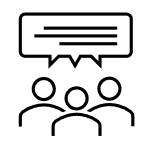
Alert thresholds can be adjusted through the Configure settings within the alert as it appears in the 'newsfeed' of the Notifications page, as well as the Alert Builder tool in the left side menu of the Notifications page. It's also possible to create alerts of different severities, even for the same KPI, by setting each alert with different limits. For example, you can create a Low pH alert that is an Informational level alert when it crosses 7, a Warning level when it crosses 6, and a Critical level when it crosses 5.
